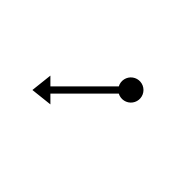455:
28:
575:). Feedback notification is required to indicate whether the gesture has been entered correctly by indicating the gesture recognized and the corresponding command activated, although Sensiva does approach this to some extent in providing voice notification. The other principle is visibility of gestures, providing the user some means of learning the necessary gestures and the contexts they can be used in. Both Mouse Gestures for
427:
315:
287:
511:
539:
343:
483:
399:
371:
259:
228:, which in laptops replace the traditional mouse, have similar gesture support. For example, a common gesture is to use two fingers in a downwards or upwards motion to scroll the currently active page. The rising popularity of touchscreen interfaces has led to gestures becoming a more standard feature in computing.
150:
uses a system similar to mouse gestures; the player can enter a drawing mode in which the shape they create (circle, lightning bolt, line, etc.) performs a function in the game such as creating a bomb or changing the time from night to day. Other examples of computer games that use mouse gestures are
590:
Holding down buttons while moving the mouse can be awkward and requires some practice, since the downwards action increases friction for the horizontal motion. An optical mouse would be less susceptible to changes in behavior than a ball mouse with increased friction because the sensor does not rely
104:
As of 2005, most programs do not support gestures other than the drag operation. Each program that recognizes pointing device gestures does so in its own way, sometimes allowing for very short mouse movement distances to be recognized as gestures, and sometimes requiring very precise emulation of a
95:
to replace a dedicated "move" button on mice shipped with its
Macintosh and Lisa computers. Dragging involves holding down a pointing device button while moving the pointing device; the software interprets this as an action distinct from separate clicking and moving behaviors. Unlike most pointing
583:
and marking menus have been proposed as solutions for both problems, since they support learning of the available options but can also be used with quick gestures. Most recent versions of Opera (11 and above) uses an on-screen pie menu to simply and instructively display which mouse gestures are
243:
Multi-touch touchscreen gestures are predefined motions used to interact with multi-touch devices. An increasing number of products like smartphones, tablets, laptops or desktop computers have functions that are triggered by multi-touch gestures. Common touchscreen gestures include:
239:
Related to gestures are touchpad hotspots, where a particular region of the touchpad has additional functionality. For example, a common hotspot feature is the far right side of the touchpad, which will scroll the active page if a finger is dragged down or up it.
462:
434:
322:
294:
406:
518:
546:
463:
350:
96:
device gestures, it does not involve the tracing of any particular shape. Although the "drag" behavior has been adopted in a huge variety of software packages, few other gestures have been as successful.
490:
465:
184:, in which a highly customizable interface allowed the assignment of almost every action to one of 52 mouse gestures and few mouse chords. Several mouse gesture extensions are also available for the
435:
378:
266:
436:
833:. In Proceedings of the Fourth Conference of the British Computer Society on People and computers IV, D. M. Jones and R. Winder (Eds.). Cambridge University Press, New York, NY, USA, 363-371.
323:
295:
324:
296:
587:
One limitation with gesture interaction is the scope context in which the gestures can be used. For example, each gesture has only one corresponding command for each application window.
519:
466:
547:
520:
351:
595:
provides no added friction with all its buttons held down with a thumb. However, it was also argued that muscular tension resulting from holding down buttons could be exploited in
548:
491:
407:
352:
492:
438:
408:
379:
267:
380:
268:
79:, a user can navigate to the previously viewed page by pressing the right pointing device button, moving the pointing device briefly to the left, then releasing the button.
657:
326:
298:
522:
550:
354:
571:
A major drawback of current gesture interaction solutions is the lack of support for two necessary user interface design principles, feedback and visibility (or
494:
410:
382:
270:
693:
579:
and ALToolbar Mouse
Gestures display colored tracers that indicate the current motion that the user is taking to facilitate visual clues for the user.
464:
121:
series, originally created by Bungie, players use them to order battlefield units to face in a desired direction. Another game using gestures is
559:
Other gestures including more than 2 fingers on screen have also been developed such as Sticky Tools. These techniques are often developed for
236:
is designed to run both on traditional desktops and mobile devices and hence gestures are now enabled by default where the hardware allows it.
437:
760:
722:
325:
297:
180:
which serves a similar function but doesn't necessitate mouse movement. The first browser that used advanced mouse gestures (in 2002) was
521:
921:
549:
353:
493:
409:
847:
838:
381:
269:
814:
665:
176:
has recognized gestures since version 5.10 (April 2001) but this feature was disabled by default. Opera browser also supports
205:
provides three mouse gestures called Aero Peek, Aero Shake and Aero Snap. See the corresponding article for a description.
860:
808:, R. M. Baecker, J. Grudin, W. A. Buxton, and S. Greenberg, Eds. Morgan Kaufmann Publishers, San Francisco, CA, 494-499.
902:
801:
894:
780:
879:
686:
821:
contains a history of pen computing, including touch and gesture technology, from approximately 1917 to 1992.
196:
127:
825:
Annotated bibliography of references to handwriting recognition, gesture user interfaces, and pen computing
617:
114:
600:
596:
35:– the user holds down the right mouse button, moves the mouse left, and releases the right mouse button.
105:
certain movement pattern (e.g. circle). Some implementations allow users to customize these factors.
169:, which has a control scheme that implements its titular rider "reflex" system with mouse gestures.
637:
560:
173:
159:
32:
165:
718:
745:
Proceedings of the ACM International
Conference on Interactive Tabletops and Surfaces - ITS '09
834:
756:
576:
192:
163:
where basic mouse gestures actually map attack moves and such in real-time combat, along with
118:
72:
68:
71:
and responds to accordingly. They can be useful for people who have difficulties typing on a
748:
454:
153:
122:
906:
883:
864:
851:
844:
818:
185:
60:
56:
27:
426:
612:
177:
88:
811:
915:
632:
622:
776:
314:
286:
202:
877:
Annotated
Bibliography of Reference to Gestures, Touchscreens, and Pen Computing
221:
213:
133:
76:
824:
510:
888:
857:
830:
743:
Hancock, Mark; ten Cate, Thomas; Carpendale, Sheelagh (2009). "Sticky tools".
572:
538:
342:
109:
92:
17:
752:
482:
398:
233:
229:
225:
40:
899:
370:
258:
224:
technology, with gestures acting as the main form of user interface. Many
627:
592:
580:
146:
138:
137:
uses mouse gestures for drawing runes in the air to cast spells. Several
64:
599:
as it gives constant feedback that the user is in a temporary state, or
584:
available and how to activate them, providing feedback and visibility.
181:
876:
232:
introduced touchscreen support and touchpad gestures. Its successor,
802:"Chunking and phrasing and the design of human-computer dialogues"
188:
browser. These extensions use almost identical gestures as Opera.
26:
191:
Some tools provide mouse gestures support in any application for
900:
Notes on the (relatively unknown) History of Pen-based
Computing
854:". ACM interactions. Vol. 5, no. 2, March, 1998. pp. 44–54.
217:
141:
199:
includes universal mouse gesture support since version 3.2.
845:
A Brief
History of Human Computer Interaction Technology
658:"A Quick History of Drag and Drop – A GoPhore Article"
858:
Notes on the
History of Pen-based Computing (YouTube)
747:. New York, New York, USA: ACM Press. p. 133.
806:Human-Computer interaction: Toward the Year 2000
8:
890:Notes on the History of Pen-based Computing
719:"Windows 7 Hardware: Touch Finally Arrives"
591:on mechanical contact to sense movement; a
829:L. K. Welbourn and R. J. Whitrow. 1988.
246:
112:have used gestures. For example, in the
87:The first pointing device gesture, the "
649:
144:games take advantage of such a system.
783:from the original on 7 September 2012
699:from the original on 13 February 2022
7:
812:The Unknown History of Pen Computing
216:of tablet-type devices, such as the
25:
687:"MX vs. ATV: Reflex PC UK Manual"
563:and are not considered standard.
209:Touchpad and touchscreen gestures
544:
537:
516:
509:
488:
481:
460:
453:
432:
425:
404:
397:
376:
369:
348:
341:
320:
313:
292:
285:
264:
257:
31:The mouse gesture for "back" in
725:from the original on 2012-11-07
1:
777:"Opera Tutorials - Gestures"
831:A gesture based text editor
938:
922:User interface techniques
67:recognizes as a specific
59:or finger movements and
55:) is a way of combining
753:10.1145/1731903.1731930
197:K Desktop Environment 3
45:pointing device gesture
800:Buxton, W. A. (1995).
618:Computer accessibility
36:
597:user interface design
91:", was introduced by
30:
75:. For example, in a
638:Gesture recognition
905:2016-08-23 at the
882:2013-12-15 at the
863:2021-11-10 at the
850:2019-06-18 at the
817:2017-04-18 at the
166:MX vs. ATV: Reflex
37:
762:978-1-60558-733-2
577:Internet Explorer
557:
556:
551:
523:
495:
467:
448:Two Finger Scroll
439:
411:
383:
355:
327:
299:
271:
193:Microsoft Windows
174:Opera web browser
128:Black & White
119:real-time tactics
16:(Redirected from
929:
891:
843:Brad A. Myers. "
793:
792:
790:
788:
773:
767:
766:
740:
734:
733:
731:
730:
715:
709:
708:
706:
704:
698:
691:
683:
677:
676:
674:
673:
664:. Archived from
654:
603:(Buxton, 1995).
553:
552:
541:
525:
524:
513:
497:
496:
485:
469:
468:
457:
441:
440:
429:
413:
412:
401:
385:
384:
373:
357:
356:
345:
329:
328:
317:
301:
300:
289:
273:
272:
261:
247:
154:Die by the Sword
21:
937:
936:
932:
931:
930:
928:
927:
926:
912:
911:
907:Wayback Machine
889:
884:Wayback Machine
873:
865:Wayback Machine
852:Wayback Machine
819:Wayback Machine
797:
796:
786:
784:
775:
774:
770:
763:
742:
741:
737:
728:
726:
717:
716:
712:
702:
700:
696:
689:
685:
684:
680:
671:
669:
662:365Trucking.com
656:
655:
651:
646:
609:
569:
561:3D applications
545:
534:
517:
506:
489:
478:
461:
450:
433:
422:
405:
394:
377:
366:
349:
338:
321:
310:
293:
282:
265:
254:
211:
186:Mozilla Firefox
102:
85:
57:pointing device
23:
22:
15:
12:
11:
5:
935:
933:
925:
924:
914:
913:
910:
909:
897:
886:
872:
871:External links
869:
868:
867:
855:
841:
827:
822:
809:
795:
794:
768:
761:
735:
721:. 2009-09-28.
710:
678:
648:
647:
645:
642:
641:
640:
635:
630:
625:
620:
615:
613:Mouse chording
608:
605:
568:
565:
555:
554:
542:
535:
530:
527:
526:
514:
507:
502:
499:
498:
486:
479:
474:
471:
470:
458:
451:
446:
443:
442:
430:
423:
420:Two Finger Tap
418:
415:
414:
402:
395:
390:
387:
386:
374:
367:
362:
359:
358:
346:
339:
334:
331:
330:
318:
311:
306:
303:
302:
290:
283:
278:
275:
274:
262:
255:
250:
210:
207:
178:mouse chording
101:
98:
84:
81:
69:computer event
24:
14:
13:
10:
9:
6:
4:
3:
2:
934:
923:
920:
919:
917:
908:
904:
901:
898:
896:
892:
887:
885:
881:
878:
875:
874:
870:
866:
862:
859:
856:
853:
849:
846:
842:
840:
839:0-521-36553-8
836:
832:
828:
826:
823:
820:
816:
813:
810:
807:
803:
799:
798:
782:
778:
772:
769:
764:
758:
754:
750:
746:
739:
736:
724:
720:
714:
711:
695:
692:. p. 3.
688:
682:
679:
668:on 2019-07-02
667:
663:
659:
653:
650:
643:
639:
636:
634:
633:Pen computing
631:
629:
626:
624:
623:Drag and drop
621:
619:
616:
614:
611:
610:
606:
604:
602:
598:
594:
588:
585:
582:
578:
574:
566:
564:
562:
543:
540:
536:
533:
529:
528:
515:
512:
508:
505:
501:
500:
487:
484:
480:
477:
473:
472:
459:
456:
452:
449:
445:
444:
431:
428:
424:
421:
417:
416:
403:
400:
396:
393:
389:
388:
375:
372:
368:
365:
361:
360:
347:
344:
340:
337:
336:Scroll, Swipe
333:
332:
319:
316:
312:
309:
305:
304:
291:
288:
284:
281:
277:
276:
263:
260:
256:
253:
249:
248:
245:
241:
237:
235:
231:
227:
223:
219:
215:
208:
206:
204:
200:
198:
194:
189:
187:
183:
179:
175:
170:
168:
167:
162:
161:
156:
155:
149:
148:
143:
140:
136:
135:
130:
129:
124:
120:
117:
116:
111:
106:
99:
97:
94:
90:
82:
80:
78:
74:
70:
66:
62:
58:
54:
50:
49:mouse gesture
46:
42:
34:
29:
19:
18:Mouse gesture
805:
785:. Retrieved
771:
744:
738:
727:. Retrieved
713:
701:. Retrieved
681:
670:. Retrieved
666:the original
661:
652:
589:
586:
570:
558:
531:
503:
475:
447:
419:
391:
363:
335:
307:
279:
251:
242:
238:
214:Touchscreens
212:
203:Windows Aero
201:
190:
171:
164:
158:
152:
145:
132:
126:
113:
107:
103:
86:
52:
48:
44:
38:
703:13 February
222:multi-touch
134:Arx Fatalis
131:. The game
110:video games
100:Current use
77:web browser
51:(or simply
729:2012-11-19
672:2019-07-02
644:References
573:affordance
308:Long Press
280:Double Tap
220:, utilize
581:Pie menus
567:Drawbacks
234:Windows 8
230:Windows 7
226:touchpads
63:that the
41:computing
916:Category
903:Archived
880:Archived
861:Archived
848:Archived
815:Archived
787:3 August
781:Archived
723:Archived
694:Archived
628:Pie menu
607:See also
593:touchpad
139:Nintendo
123:Lionhead
73:keyboard
65:software
895:YouTube
182:Maxthon
83:History
53:gesture
837:
759:
532:Rotate
160:Silver
61:clicks
697:(PDF)
690:(PDF)
476:Pinch
392:Flick
147:Ōkami
108:Some
93:Apple
33:Opera
835:ISBN
789:2012
757:ISBN
705:2022
601:mode
504:Zoom
218:iPad
172:The
157:and
115:Myth
89:drag
43:, a
893:on
804:in
749:doi
364:Pan
252:Tap
142:Wii
125:'s
47:or
39:In
918::
779:.
755:.
660:.
195:.
791:.
765:.
751::
732:.
707:.
675:.
20:)
Text is available under the Creative Commons Attribution-ShareAlike License. Additional terms may apply.