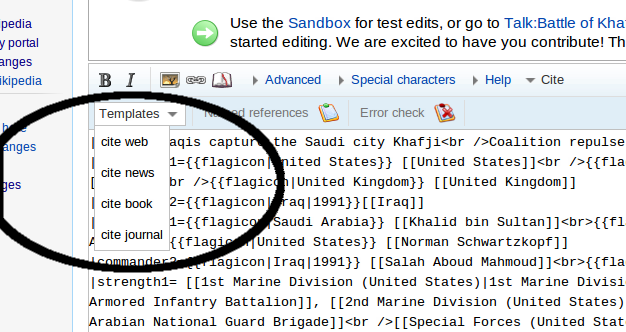38:
26:
For references, there is an incredibly easy tool to use, which is very easy to start to use. Cite tool automatically adds references.
30:
33:
To add this tool, simply click "my preferences" >> gadgets >> then click the box for "ref tools" then click okay.
58:
Copy and paste the references text into the drop down text boxes (url, title, first name, last name, journal).
17:
61:
click okay. the new reference you made will now appear in the edit box.
29:
37:
36:
28:
55:
choose which type of reference it is (probably journal)
41:
Click the CITE button, then choose journal (or web)
8:
52:click cite button above the edit box,
7:
24:
1:
76:
45:once you add this button:
42:
34:
40:
32:
43:
35:
67:
75:
74:
70:
69:
68:
66:
65:
64:
22:
21:
20:
12:
11:
5:
73:
71:
63:
62:
59:
56:
53:
50:
23:
15:
14:
13:
10:
9:
6:
4:
3:
2:
72:
60:
57:
54:
51:
48:
47:
46:
39:
31:
27:
19:
44:
25:
49:click edit,
18:User:Ikip
16:<
Text is available under the Creative Commons Attribution-ShareAlike License. Additional terms may apply.