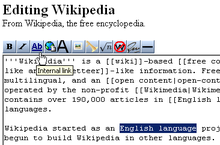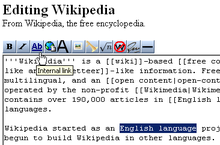63:
75:. This is a special page that is cleaned out every hour automatically, that gives editors a place to play with new code and vandals a place to vandalize other than our articles. The only problem with the sandbox is this: Whatever you save there isn't likely to stay for long, and there is a high chance of you getting hit with a few
350:
Lorem ipsum dolor sit amet, consectetur adipiscing elit, sed do eiusmod tempor incididunt ut labore et dolore magna aliqua. Ut enim ad minim veniam, quis nostrud exercitation ullamco laboris nisi ut aliquip ex ea commodo consequat. Duis aute irure dolor in reprehenderit in voluptate velit esse cillum
344:
Lorem ipsum dolor sit amet, consectetur adipiscing elit, sed do eiusmod tempor incididunt ut labore et dolore magna aliqua. Ut enim ad minim veniam, quis nostrud exercitation ullamco laboris nisi ut aliquip ex ea commodo consequat. Duis aute irure dolor in reprehenderit in voluptate velit esse cillum
333:
Lorem ipsum dolor sit amet, consectetur adipiscing elit, sed do eiusmod tempor incididunt ut labore et dolore magna aliqua. Ut enim ad minim veniam, quis nostrud exercitation ullamco laboris nisi ut aliquip ex ea commodo consequat. Duis aute irure dolor in reprehenderit in voluptate velit esse cillum
322:
Lorem ipsum dolor sit amet, consectetur adipiscing elit, sed do eiusmod tempor incididunt ut labore et dolore magna aliqua. Ut enim ad minim veniam, quis nostrud exercitation ullamco laboris nisi ut aliquip ex ea commodo consequat. Duis aute irure dolor in reprehenderit in voluptate velit esse cillum
313:
Lorem ipsum dolor sit amet, consectetur adipiscing elit, sed do eiusmod tempor incididunt ut labore et dolore magna aliqua. Ut enim ad minim veniam, quis nostrud exercitation ullamco laboris nisi ut aliquip ex ea commodo consequat. Duis aute irure dolor in reprehenderit in voluptate velit esse cillum
356:
You can mix and match the last three characters to get several different effects. The only caveat, though, is that you must have a continual line of #'s in order to maintain the numbering. This does not mean, however, that the numbered list has to be displayed at all times. See below for an example:
70:
Here, I'm going to show you what each of the buttons on your editing toolbar does and how to use the particular bit of code it produces. There are rather a lot of them, so what I'm going to do first is show you where you can go to test all this out while you're reading. There are two places: you can
98:
To make your sandboxes, we're going to skip a few steps. This is a handy little box that we can use to start making a new page. Replace the word "YOURUSERNAME" below with your user name ("Steven Zhang", for example) and click the button. It will bring you to your own personal sandbox, which you can
42:
So by now you know how to edit pages, one of the most important features of
Knowledge. The interesting bit, however, is getting things to look, well, interesting. There are a number of different bits of code that you can use in your editing to create different effects when the page is saved - they
54:
I should warn you that in most cases, special formatting is frowned upon in articles. It should only be used in certain situations, and when it is necessary to illustrate a particular point. Aside from those cases, text in articles should be just as you see it in this sentence - plain black, with
437:
Note that you don't have to hit enter twice when starting a new line from one of these types of paragraphs. However, when you don't use them, you do. Those last two sentences are on a different line from this one in the editing box, but there is no line break when they are displayed.
91:) is a subpage of that subpage. You can create user subpages by searching for the page you want to create in the search box. It won't find it, of course, however a red link will appear at the top of the page. Click on that, and edit away! For example, try searching for
79:. So, to avoid that, you can create your own sandbox! On Knowledge, you are able to tack "subpages" onto your main user page to use for testing things out, writing new articles, or other projects like what we're doing here. This page (
114:
Now that you have somewhere to test all this code out in, let's start showing you what all it does. Here we go! Please note some of this is out of date, but still very useful.
269:
213:
249:
191:
169:
231:
147:
314:
dolore eu fugiat nulla pariatur. Excepteur sint occaecat cupidatat non proident, sunt in culpa qui officia deserunt mollit anim id est laborum.
351:
dolore eu fugiat nulla pariatur. Excepteur sint occaecat cupidatat non proident, sunt in culpa qui officia deserunt mollit anim id est laborum.
345:
dolore eu fugiat nulla pariatur. Excepteur sint occaecat cupidatat non proident, sunt in culpa qui officia deserunt mollit anim id est laborum.
334:
dolore eu fugiat nulla pariatur. Excepteur sint occaecat cupidatat non proident, sunt in culpa qui officia deserunt mollit anim id est laborum.
323:
dolore eu fugiat nulla pariatur. Excepteur sint occaecat cupidatat non proident, sunt in culpa qui officia deserunt mollit anim id est laborum.
88:
107:
449:
Create a subpage and just play around. Show me that you know all the stuff that I taught in the lesson above. Just have fun with it. :p
441:
That's all I have for now. Please let me know what questions you have, although try playing with the code in your sandbox first.
21:
102:
80:
27:
17:
110:
76:
317:
A colon (:) will cause a block indent, with all lines starting away from the edge of the page.
303:
You can make lists and indents by adding characters to the beginning of a paragraph, like so:
84:
72:
118:
62:
286:
282:
51:, but different bits of code can be combined to make a very appealing layout.
306:
A space before your paragraph will make the paragraph display in a box with
56:
61:
117:
This section is very basic. For more detailed information, see
310:, and will cause it to run off the page if it is long enough.
204:
103:
268:
339:A pound or number sign (#) makes a numbered list.
105:
104:
248:
71:go to the main sandbox that everyone uses at
8:
359:
258:<nowiki>abc ''']'''</nowiki>
127:
66:The editing toolbar, minus a few buttons
274:Sign talk comments (with time stamp)
230:
212:
190:
89:User:Steven Zhang/Adoption/Wikimarkup
28:User:Steven Zhang/Adoption/Wikimarkup
7:
328:An asterisk (*) will make a bullet.
168:
35:
289:) 23:37, 30 September 2024 (UTC)
146:
87:, and the source of this lesson (
267:
247:
229:
211:
189:
167:
145:
1:
463:
140:What it shows on the page
137:What it shows when editing
81:User:Steven Zhang/Adoption
93:User:Steven Zhang/Example
152:Bold or strong emphasis
99:start using right away.
254:Ignore wiki formatting
67:
65:
59:to spice things up.
55:only the occasional
43:can be as simple as
174:Italic or emphasis
18:User:Steven Crossin
83:) is a subpage of
68:
435:
434:
293:
292:
124:List of functions
95:and creating it.
85:User:Steven Zhang
73:Knowledge:Sandbox
26:(Redirected from
454:
360:
279:
271:
270:
259:
251:
250:
240:
233:
232:
222:
215:
214:
201:
193:
192:
179:
171:
170:
157:
149:
148:
128:
119:Help:Wiki markup
111:
31:
462:
461:
457:
456:
455:
453:
452:
451:
447:
385:
383:
381:
379:
377:
375:
373:
352:
346:
335:
324:
301:
295:
277:
257:
239:
221:
199:
177:
155:
126:
112:
109:
108:
40:
33:
32:
25:
24:
12:
11:
5:
460:
458:
446:
445:The assignment
443:
433:
432:
431:
430:
429:
428:
427:
426:
415:
414:
413:
412:
411:
410:
407:
406:
405:
399:
388:
387:
382::*#Consectetur
368:
367:
366:Produces this
364:
354:
353:
349:
347:
343:
337:
336:
332:
326:
325:
321:
309:
300:
297:
291:
290:
280:
275:
272:
264:
263:
260:
255:
252:
244:
243:
241:
237:
234:
226:
225:
223:
219:
218:External link
216:
208:
207:
202:
197:
196:Internal link
194:
186:
185:
180:
175:
172:
164:
163:
158:
153:
150:
142:
141:
138:
135:
132:
125:
122:
106:
101:
77:edit conflicts
39:
38:Wikimarkup 101
36:
34:
15:
14:
13:
10:
9:
6:
4:
3:
2:
459:
450:
444:
442:
439:
424:
423:
422:
421:
420:
419:
418:
408:
403:
402:
400:
397:
396:
394:
393:
391:
390:
389:
371:
370:
369:
365:
362:
361:
358:
348:
342:
341:
340:
331:
330:
329:
320:
319:
318:
315:
311:
307:
304:
298:
296:
288:
284:
281:
276:
273:
266:
265:
261:
256:
253:
246:
245:
242:
238:
236:Insert image
235:
228:
227:
224:
220:
217:
210:
209:
206:
203:
198:
195:
188:
187:
184:
181:
176:
173:
166:
165:
162:
159:
154:
151:
144:
143:
139:
136:
133:
130:
129:
123:
121:
120:
115:
100:
96:
94:
90:
86:
82:
78:
74:
64:
60:
58:
52:
50:
46:
37:
29:
23:
19:
448:
440:
436:
417:Adipisicing
416:
355:
338:
327:
316:
312:
308:machine font
305:
302:
294:
262:abc ''']'''
182:
160:
116:
113:
97:
92:
69:
53:
48:
44:
41:
409:Consectetur
384:Adipisicing
299:Other stuff
363:This code
156:'''abc'''
45:bold text
380::*#*Amet
376::*#Dolor
283:Username
134:Function
57:wikilink
22:Adoption
20: |
386::::Edit
374::*Ipsum
178:''abc''
49:italics
395:Ipsum
392:Lorem
378::*#Sit
372::Lorem
398:Dolor
16:<
425:Edit
404:Amet
401:Sit
287:talk
278:~~~~
131:Icon
205:abc
183:abc
161:abc
47:or
285:(
200:]
30:)
Text is available under the Creative Commons Attribution-ShareAlike License. Additional terms may apply.